더보기
▣ 주요 키워드 ▣
- wordcloud
- grep
- 정규표현식(Regular Expression)
- stringr
★wordcloud
library(wordcloud)
word <- c('건강','취업','비전','희망','공부', 'd','a','z','g','h')
freq <- c(100,200,300,250,350,100,50,60,70,80)
length(word)
length(freq)
wordcloud(word,freq,colors=brewer.pal(9,'Set1'), #wordcloud(문자열,빈도수,컬러)
random.order=F, # F는 크기순, T는 랜덤
scale=c(2,1), # 글자 크기 조정
min.freq = 60, # 최소 60이상부터 출력
max.words=100) # 최대 100단어까지만 출력
[문제182] 공백문자를 기준으로 분리 한 후 단어의 빈도수를 구하고 wordcloud를 이용해서 시각화 해주세요.
data <- "R is a programming language and free software environment for statistical computing and graphics supported by the R Foundation for Statistical Computing.[6] The R language is widely used among statisticians and data miners for developing statistical software[7] and data analysis.[8] Polls, data mining surveys, and studies of scholarly literature databases show substantial increases in popularity;[9] as of January 2021, R ranks 9th in the TIOBE index, a measure of popularity of programming languages.[10]
A GNU package,[11] the official R software environment is written primarily in C, Fortran, and R itself[12] (thus, it is partially self-hosting) and is freely available under the GNU General Public License. Pre-compiled executables are provided for various operating systems. Although R has a command line interface, there are several third-party graphical user interfaces, such as RStudio, an integrated development environment, and Jupyter, a notebook interface.[13][14]"
data
data <- unlist(strsplit(data,split=' '))
data <- data.frame(table(data))
wordcloud(data$data,data$Freq,colors=brewer.pal(9,'Set1'),
random.order=F,
scale=c(2,1),
min.freq = 60,
max.words=100)
★ grep
- 동일한 문자열을 벡터에서 찾아서 인덱스번호, 문자열을 리턴하는 함수
text <- c('a','ab','acb','accb','acccb','accccb')
'a' %in% text # text에 있는 값들중에 하나라도 a가 있으면 true출력
text %in% 'a' # text 각 값들을 a와 비교하여 맞으면 각각 true, 틀리면 false 출력
text[text %in% 'a'] #
text[which(text %in% 'a')]
grep('a',text) # text변수에 a가 있는 인덱스를 모두 출력
grep('ab',text)
grep('acb',text)
text[grep('c',text)]
grep('c',text,value=T) # value=T c라는 글자가 있는 인덱스를 찾아서 단어를 보여줌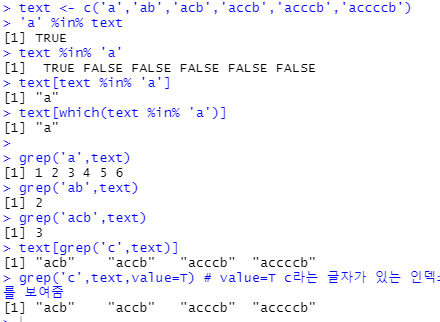
★ 정규표현식(Regular Expression)
test <- c('a','ab','(ab','ac','acb','abb','abbb','abc','abzzzzzzz','cab','bac','bbb','aaa','ss','s ab','a12b')
grep('a',test) # test변수에 a가 있는 값들의 인덱스를 추출
grep('a',test,value=T) # test변수에 a가 있는 인덱스가 아닌 값을 그대로 추출(value=T조건)
* -> 적어도 0번 이상의 패턴을 찾는다.
grep('ac*',test,value=T) # a가 있고 c가0번 이상 있는 값들 추출
+ -> 적어도 1번 이상의 패턴을 찾는다.
grep('ab+',test,value=T) # a가 있고 b가 1번 이상 있는 값들 추출
? -> 0번 또는 1번의 패턴을 찾는다.
grep('ab?c',test,value=T) # abc표현에서 b가 0번 있거나 1번 있는 값들 추출
{n} -> n번의 패턴을 찾는다.
grep('ab{2}',test,value=T) # ab표현에서 b가 2번 있는 값들 추출
{n,} -> n번 이상의 패턴을 찾는다.
grep('ab{2,}',test,value=T) # ab표현에서 b가 2번 이상 있는 값들 추출
{n,m} -> n번부터 m번까지의 패턴을 찾는다.
grep('b{2,3}',test,value=T) # b가 2개 이상 3개 이하의 값들만 추출
^ -> 시작, 시작되는 문자를 찾는다.
grep('^b',test,value=T) # b로 시작하는 값만 추출
$ -> 끝, 끝나는 문자를 찾는다.
grep('b$',test,value=T) # b로 끝나는 값만 추출
\\b -> 시작되는 문자를 찾는데 빈문자열 뒤에 시작되는 문자도 찾는다.
grep('\\bab',test,value=T) # ab로 시작하는 값만 추출하는데 빈문자열 뒤에 시작되는 s ab도 찾는다.
. -> 어떤 문자 하나를 의미한다.
grep('ab.',test,value=T) # ab뒤에 문자 하나 이상있는 값들 추출
grep('ab...',test,value=T) #ab뒤에 문자가 3개 이상있는 값들 추출
[...] -> 리스트 안에 있는 문자패턴을 찾는다.
grep('ab[c,b]',test,value=T) #ab뒤에 c 또는 b가 있는 값들 추출
[n-m] -> 리스트 안에 n부터 m까지 문자 패턴을 찾는다.
grep('ab[a-d]',test,value=T) #ab뒤에 a부터 d까지 문자 패턴을 찾아서 추출
[^] -> 리스트 안에 있는 ^는 not을 의미한다.
grep('ab[^b]',test,value=T) # ab뒤에 b가 아닌 값들만 추출
grep('ab[^b,c]',test,value=T) # ab뒤에 b 또는 c가 나오지 않는 값들만 추출
\\*,\\+,\\?,\\^,\\$ -> 순수한 문자로 표현할 때 (역슬래시\\)사용
grep('\\(ab',test,value=T)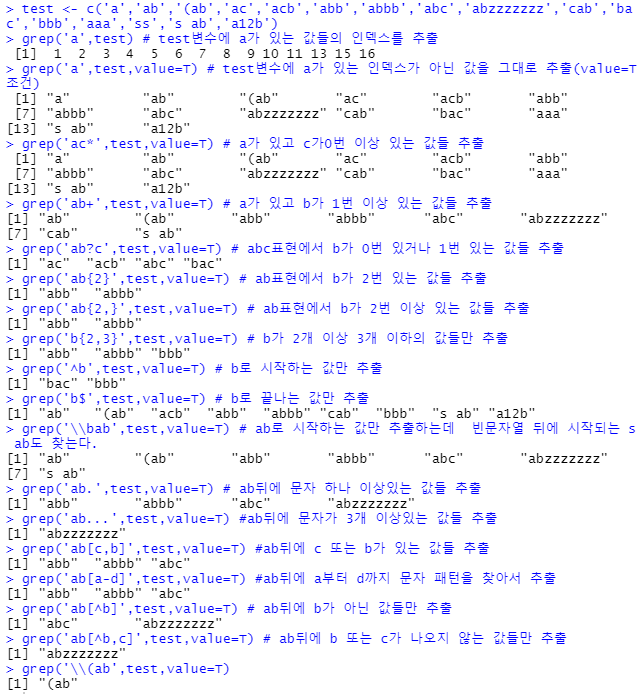
●숫자 찾는 방법
grep('[0-9]',text,value=T) #숫자가 들어간 값들 추출
grep('\\d',text,value=T)
grep('[[:digit:]]',text,value=T)
●대문자 찾는 방법
grep('[A-Z]',text,value=T)
grep('[[:upper:]]',text,value=T)
●소문자 찾는 방법
grep('[a-z]',text,value=T)
grep('[[:lower:]]',text,value=T)
●대소문자 다 찾는 방법
grep('[A-Za-z]',text,value=T)
grep('[A-z]',text,value=T)
●한글 찾는 방법
grep('[ㄱ-ㅣ]',text,value=T) # 자음모음
grep('[가-힣]',text,value=T)
grep('[가-힣ㄱ-ㅣ]',text,value=T)
●글자들 다 찾기
grep('[[:alpha:]]',text,value=T)
grep('[A-Za-z가-힣ㄱ-ㅣ]',text,value=T)
●문자, 숫자가 있는 문자 패턴을 찾는 방법
grep('[A-Za-z가-힣ㄱ-ㅣ0-9]',text,value=T)
grep('[[:alnum:]]',text,value=T)
grep('\\w',text,value=T)
●특수문자가 있는 문자 패턴을 찾는 방법
grep('\\W',text,value=T)
grep('[[:punct:]]',text,value=T)
●숫자제외 (다른 문자들과 같이 있는 숫자는 출력됨)
grep('[^0-9]',text,value=T)
grep('\\D',text,value=T)
grep('[^[:digit:]]',text,value=T)
● | (또는)
grep('python|100',text,value=T) #python 또는 100이 들어간 값 추출
●(글자1|글자2) -> 글자1 또는 글자2의 문타패턴을 찾는 방법
text1 <- c('fight','figgt')
grep('fig(h|g)t',text1,value=T)

⊙ 한 줄로 들어온 긴 문장, 단어들을 공백으로 구분하고 조건에 맞는 단어들 추출하기
data <- "R is a programming language and free software environment for statistical computing and graphics supported by the R Foundation for Statistical Computing.[6] The R language is widely used among statisticians and data miners for developing statistical software[7] and data analysis.[8] Polls, data mining surveys, and studies of scholarly literature databases show substantial increases in popularity;[9] as of January 2021, R ranks 9th in the TIOBE index, a measure of popularity of programming languages.[10]
A GNU package,[11] the official R software environment is written primarily in C, Fortran, and R itself[12] (thus, it is partially self-hosting) and is freely available under the GNU General Public License. Pre-compiled executables are provided for various operating systems. Although R has a command line interface, there are several third-party graphical user interfaces, such as RStudio, an integrated development environment, and Jupyter, a notebook interface.[13][14]"
data <- unlist(strsplit(data,split=' ')) # strsplit함수를 이용하여 공백단위로 나눠주고 나면 리스트 형식으로 들어가는데 추출하기 더 수월한 백터형이 필요하므로 unlist함수를 사용
[문제183] 첫문자가 대문자로 시작되는 단어를 찾으세요.
grep('^[[:upper:]]{1,}',data,value=T)
grep('^[A-Z]{1,}',data,value=T)
[문제184] 숫자가 있는 단어를 찾아주세요.
grep('[[:digit:]]',data,value=T)
grep('\\d',data,value=T)
grep('[0-9]',data,value=T)
[문제185] 특수문자가 있는 단어를 찾아주세요.
grep('[[:punct:]]',data,value=T)
grep('\\W',data,value=T)
[문제186] [숫자]가 있는 단어를 찾아주세요.
grep('\\[\\d+\\]',data,value=T)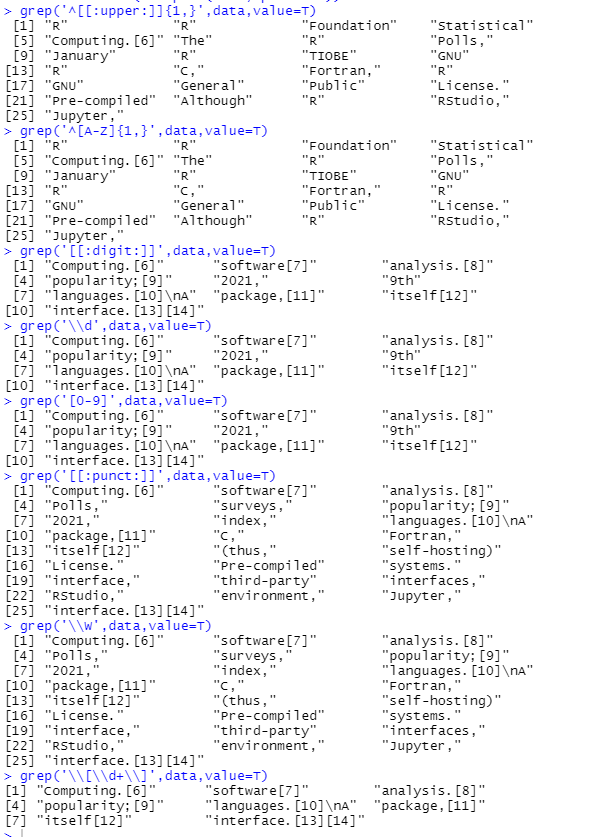
★library(stringr)
text <- c('sql','SQL','Sql100','PLSQL','plsql','R','r','r0','python','PYTHON','pyth0n',
'python#','100','*100','*','$','^','!','@','#','$','%','(',')','~','?','행복',
'ㅋㅋㅋㅋ','ㅜㅜㅜㅜ')
●str_detect : 특정한 문자가 있는지 검사해서 TRUE,FALSE를 리턴하는 함수
text %in% 'SQL'
grep('SQL',text,value=T)
str_detect(text,'SQL') # boolean형식으로 출력
text[str_detect(text,'SQL')]
●str_count : 주어진 단어에서 해당 글자가 몇번 나오는지를 리턴하는 함수
str_count(text,'s')
str_count(text,'S')
str_count(text,'sql')
●str_c : 문자열을 합쳐서 출력하는 함수
paste('R','빅데이터분석')
paste('R','빅데이터분석',sep='')
paste0('R','빅데이터분석')
str_c('R','빅데이터분석')
●str_dup : 주어진 문자열을 주어진 횟수만큼 반복해서 출력하는 함수
str_dup('아 졸리다',10)
●str_length : 주어진 문자열의 길이를 리턴하는 함수
str_length('좋은 하루 되세요')
●str_locate : 주어진 문자열에서 특정한 문자가 처음으로 나오는 위치를 리턴하는 함수
str_locate('Have a nice day','a')
●str_locate_all : 주어진 문자열에서 특정한 문자가 나오는 모든 위치를 리턴하는 함수
str_locate_all('Have a nice day','a')
str_locate_all('Have a nice day','a')[[1]][1]
str_locate_all('Have a nice day','a')[[1]][2]
str_locate_all('Have a nice day','a')[[1]][3]
●str_replace : 주어진 문자열에서 문자를 새로운 문자로 바꾸는 함수, 첫번째 일치하는 문자만 바꿈
sub('a','*','abracadabra')
str_replace('abracadabra','a','*')
●str_replace_all : 주어진 문자열에서 문자를 새로운 문자로 바꾸는 함수, 일치하는 모든 문자 바꿈
gsub('a','*','abracadabra')
str_replace_all('abracadabra','a','*')
●str_split : 주어진 문자열에서 지정된 문자를 기준으로 분리하는 함수
strsplit('R,Developer',split=',')
str_split('R,Developer',',')
●str_sub : 주어진 문자열에서 지정된 시작인덱스부터 끝인덱스까지 문자를 추출하는 함수
substr('RDeveloper',1,1)
str_sub('RDeveloper',start=1,end=1)
str_sub('RDeveloper',1,1)
str_sub('RDeveloper',3,5)
substr('RDeveloper',2,nchar('RDeveloper')) #substr은 시작과 끝을 필수적으로 적어야한다.
substring('RDveloper',2)
str_sub('RDeveloper',start=2)
●str_trim : 접두, 접미부분에 연속되는 공백문자를 제거하는 함수
str_trim(' z ')
nchar(' z ')
str_length(' z ')
str_length(str_trim(' z '))
str_trim(' z ',side='both') # side = 'both'기본값
str_trim(' z ',side='left') # side = 'left' 외쪽 공백만 제거
str_trim(' z ',side='right') # side = 'right'오른쪽 공백만 제거
trimws(' z ')
text <- c('sql','SQL','Sql100','PLSQL','plsql','R','r','r0','python','PYTHON','pyth0n',
'python#','100','*100','*','$','^','!','@','#','$','%','(',')','~','?','행복',
'ㅋㅋㅋㅋ','ㅜㅜㅜㅜ')
●str_extract : 문자열에서 지정된 문자열을 찾는 함수
grep('[[:digit:]]',text,value=T)
text[str_detect(text,'\\d')]
str_extract(text,'[[:digit:]]+')
●str_extract_all : 문자열에서 지정된 문자열을 모두 찾는 함수
str_extract_all(text,'[[:digit:]]{1,}') # 리스트 형식으로 추출
unlist(str_extract_all(text,'[[:digit:]]{1,}'))
text <- 'R is programming language PYTHON is programming language'
str_extract_all(text,'programming')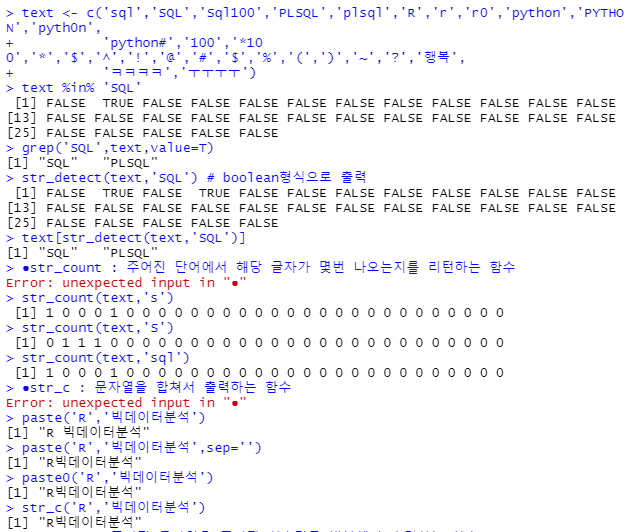





'R' 카테고리의 다른 글
| R - reshape2,cut,히스토그램,상자그림 (0) | 2022.01.26 |
|---|---|
| R barplot, 산점도 (0) | 2022.01.25 |
| R dplyr, sqldf함수 (0) | 2022.01.21 |
| R dplyr, rank 함수 (0) | 2022.01.20 |
| R subset,ddply 함수 (0) | 2022.01.19 |